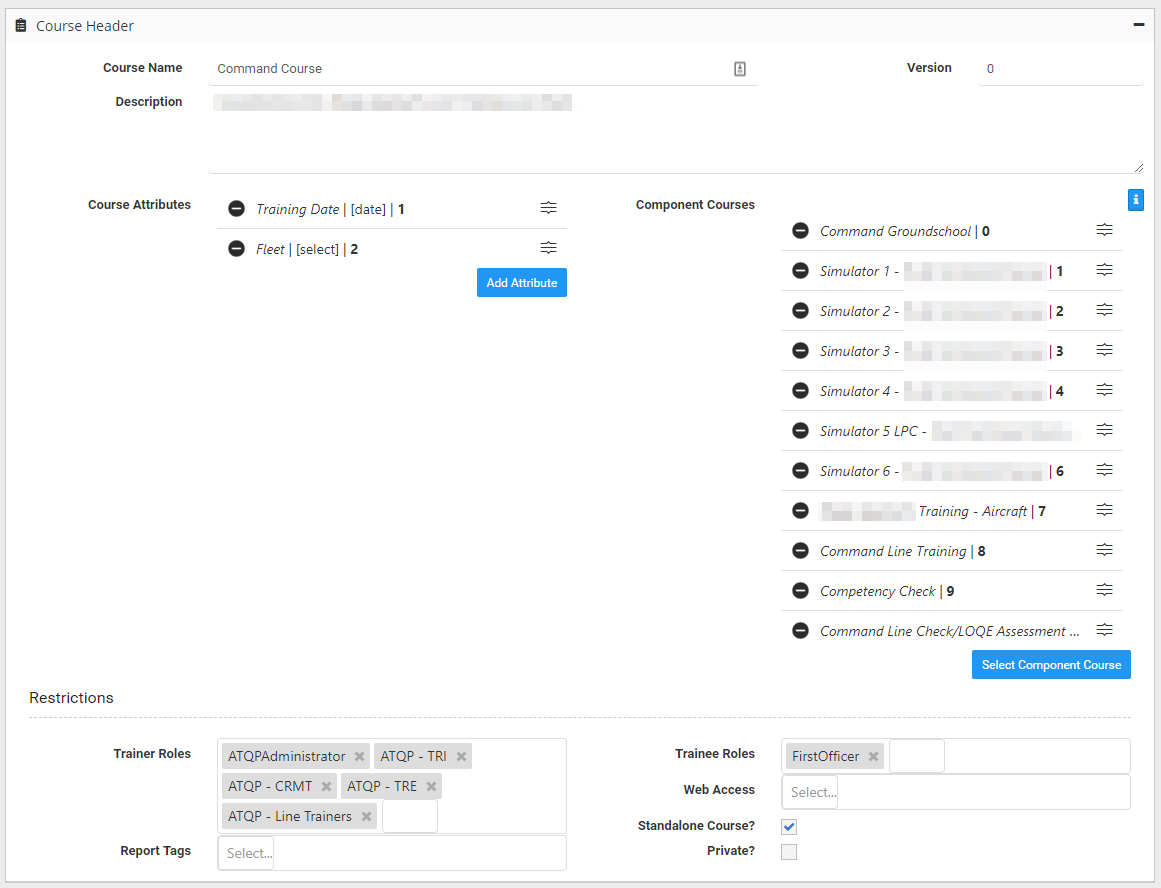Our Course Assessment Builder makes the task of creating and maintaining Course Assessments a breeze
A fundamental part of CONVERGE Training Forms is the Course Assessment Builder. From the CONVERGE website the builder allows you to create complex Assessments, to apply to standalone Courses to "super" Courses that are comprised of multiple components. The builder gives you the control to build and manage very complex Assessments within minimal effort.